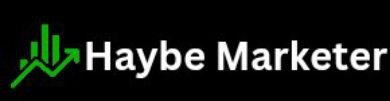Building a mobile app might seem like a daunting task, especially if you’re just getting started in the world of app development. However, with the right guidance and tools, anyone can create a functional and attractive app. In this step-by-step guide, we will walk you through the essential stages of mobile app development, from idea conception to launching your app on the App Store or Google Play.

Step 1: Define Your Idea and Purpose
Before you dive into the technical aspects, it’s important to define what your app is going to do. Ask yourself questions like:
- What problem does your app solve?
- Who is your target audience?
- How will users interact with your app?
The answers to these questions will guide the entire development process. Creating a clear roadmap for your app’s purpose will help keep you focused and organized as you move forward.
Step 2: Research the Market and Competition
Once you have a clear idea for your app, it’s time to do some research. Look at other apps in the same category and analyze their features, user interface, and functionality. This will help you identify what works well and where there’s room for improvement. Understanding the market and competition can also provide insights into how to differentiate your app and what features to prioritize.
Step 3: Sketch Your App
Before writing a single line of code, it’s essential to sketch the basic layout of your app. This can be done on paper, or you can use digital wireframing tools like Figma, Sketch, or Adobe XD. The goal is to outline the user interface (UI) and user experience (UX) flow.
Some questions to consider when sketching your app:
- How will the user navigate through your app?
- What are the key screens and features?
- How can you make the app intuitive and user-friendly?
Having a visual representation of your app is crucial for identifying potential design issues early on.
Step 4: Choose a Development Approach
At this point, you’ll need to decide how to develop your app. There are several approaches to mobile app development, including:
- Native Development: Building separate apps for iOS and Android using programming languages specific to each platform (Swift for iOS, Kotlin or Java for Android). Native apps offer better performance but require more time and effort since you have to build and maintain two separate codebases.
- Cross-Platform Development: Using frameworks like React Native, Flutter, or Xamarin to write one codebase that works on both iOS and Android. This approach saves time and resources, though there may be slight trade-offs in performance or access to native features.
- No-Code Development: If you’re not a programmer, platforms like Adalo, Glide, and Thunkable allow you to build apps using visual interfaces and drag-and-drop elements. These tools are great for simple apps but may have limitations in customization and complexity.
Step 5: Develop the App
This is where the technical work begins. Depending on your chosen approach, you’ll either write code or use no-code tools to create the functionality of your app. If you’re coding, follow these basic steps:
- Set Up Your Development Environment: Install the necessary development tools for your chosen programming language or framework (e.g., Android Studio for Android, Xcode for iOS, or Visual Studio Code for React Native).
- Build the App’s Features: Start by developing the core features of your app. Implement the user interface, integrate functionality (such as login, notifications, or payment processing), and ensure that the app’s performance is smooth.
- Test Continuously: As you develop, make sure to test your app regularly. This includes functional testing to check if features work as expected, as well as UI/UX testing to ensure the app is easy to use and visually appealing.
Step 6: Test the App
Testing is a crucial step to ensure that your app works well and is free of bugs. There are several types of testing you should perform:
- Functional Testing: Does your app work as expected? Test every button, link, and feature to ensure it functions correctly.
- Usability Testing: Is the app easy to navigate and intuitive? Ask people who haven’t been involved in the development process to try out the app and give feedback.
- Performance Testing: Test how your app performs under different conditions. Does it load quickly? Does it crash on slower devices or with weak internet connections?
- Security Testing: Make sure sensitive user data is protected and that your app is secure from hackers.
Consider using beta testing platforms like TestFlight (for iOS) or Google Play Console (for Android) to get feedback from real users before launching your app.
Step 7: Optimize the App for Performance
As your app begins to take shape, focus on optimizing its performance. Speed and reliability are key to user satisfaction. Here are a few tips:
- Compress images and optimize media files to reduce load times.
- Ensure that the app doesn’t use excessive battery or memory.
- Test the app on different devices and screen sizes to ensure it scales well.
Step 8: Publish Your App
Once you’re confident your app is ready, it’s time to publish it on the App Store (for iOS) or Google Play Store (for Android). Each platform has its own submission process:
- iOS: You’ll need to create an Apple Developer account ($99/year). Then, submit your app to the App Store through Xcode or App Store Connect. Apple reviews the app, which may take a few days.
- Android: Create a Google Play Developer account ($25 one-time fee) and upload your APK or AAB file. After reviewing your app, Google will publish it.
Be sure to follow each platform’s guidelines for app descriptions, screenshots, and other assets.
Step 9: Monitor and Update the App
After your app is live, the work isn’t over. Monitor user feedback and track analytics to see how users are interacting with your app. Based on this data, release regular updates to fix bugs, improve performance, and add new features.
Consider using tools like Firebase Analytics or Google Analytics to track app usage and identify areas for improvement. Respond to user reviews and keep the app fresh with regular updates.
Final Thoughts
Building your first mobile app is a rewarding journey that requires careful planning, creativity, and persistence. By following this step-by-step guide, you can bring your app idea to life and make it available to users worldwide. Whether you’re learning to code or using no-code tools, remember that the most important part is to create something that solves a problem or offers value to your users.
Good luck, and happy app building!