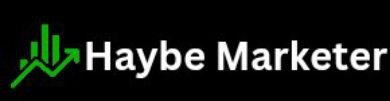Ransomware remains one of the most dangerous and disruptive cyber threats in 2024, continuing to target businesses, governments, and individuals alike. With its growing sophistication and an increase in ransomware-as-a-service (RaaS) platforms, this form of attack has evolved into a significant global concern. Understanding how ransomware works and adopting effective strategies to protect against it is essential for maintaining cybersecurity. Here’s a comprehensive guide on how ransomware operates in 2024 and how you can stay safe.

What Is Ransomware?
Ransomware is a type of malicious software (malware) that encrypts a victim’s files or locks them out of their computer system. The attacker then demands a ransom, usually in cryptocurrency like Bitcoin, in exchange for restoring access to the files or system. If the ransom isn’t paid, the victim may lose their data permanently or face further damage, including data leaks or public exposure.
The key features of ransomware include:
- Encryption: The malware encrypts files, making them unreadable without the decryption key.
- Ransom Demand: After encryption, a ransom note is displayed, demanding payment for the decryption key.
- Impact: Victims may lose access to essential files, suffer operational disruptions, or experience financial loss.
How Does Ransomware Work in 2024?
The methods by which ransomware spreads and attacks have evolved in 2024, making it more complex and harder to prevent.

1. Delivery Methods: How Ransomware Gets In
- Phishing Emails: One of the most common ways ransomware is delivered is through phishing emails. These emails often contain malicious attachments or links that, when opened, trigger the ransomware infection.
- Exploiting Vulnerabilities: Attackers often exploit known software vulnerabilities that haven’t been patched. These vulnerabilities can be found in operating systems, web servers, or network devices, and once exploited, they allow ransomware to enter and spread through the network.
- Ransomware-as-a-Service (RaaS): Cybercriminals who may not have the technical expertise to develop ransomware now have access to pre-built ransomware tools via RaaS platforms. This has led to a surge in the number of attacks, as almost anyone can launch a ransomware attack with minimal skills.
2. Encryption and Data Locking
Once ransomware infiltrates a system, it typically encrypts files with strong encryption algorithms, rendering the files inaccessible without the decryption key. The encrypted files are often critical documents, databases, or operating system files that the victim relies on, making the attack highly impactful.
In addition to encryption, some modern variants of ransomware also lock users out of their devices entirely, demanding payment before restoring access.
3. Extortion: Double Extortion and Data Theft
Ransomware attacks in 2024 often involve double extortion tactics. This means attackers not only encrypt the data but also exfiltrate it before encryption. In such cases, the attacker threatens to release or sell the stolen data publicly if the ransom is not paid. This can result in significant reputational damage for businesses and severe consequences for individuals whose personal information is exposed.
How to Stay Safe from Ransomware in 2024
While no security measure can guarantee 100% protection against ransomware, there are several proactive strategies and best practices that can significantly reduce the risk of infection.
1. Regular Backups
Having up-to-date backups is perhaps the most crucial defense against ransomware. Backups ensure that, even if data is encrypted, you can restore your system and files to a previous state without having to pay the ransom.
- Best Practices:
- Automate backups regularly, storing them on a secure cloud service or offline storage that is not connected to your network.
- Use versioning for backups to ensure multiple copies of your files are available.
- Encrypt your backups to prevent attackers from stealing or tampering with them.
2. Keep Software and Systems Updated
Ransomware often exploits vulnerabilities in outdated software and operating systems. Regularly patching your systems and applications is vital in closing security gaps that attackers may attempt to exploit.
- Best Practices:
- Enable automatic updates for operating systems, software applications, and security tools.
- Regularly check for security patches and install them as soon as they are available.
3. Implement Robust Email Security
Since phishing emails are a primary delivery method for ransomware, securing your email system is critical.
- Best Practices:
- Use email filtering tools to block malicious attachments and links before they reach your inbox.
- Educate employees and individuals on how to identify phishing emails. Look for red flags such as unfamiliar sender addresses, unexpected attachments, or urgent requests for action.
- Train employees on identifying suspicious email content and create a procedure for reporting phishing attempts.
4. Use Endpoint Detection and Response (EDR)
Advanced endpoint protection solutions, such as EDR tools, help detect and stop ransomware before it can encrypt files. These tools monitor and analyze endpoints (computers, servers, mobile devices) for suspicious behavior or patterns that may indicate a ransomware attack.
- Best Practices:
- Ensure that all devices connected to your network are equipped with EDR or antivirus software that can detect ransomware.
- Enable real-time protection and conduct periodic scans for malware or unusual activity.
5. Practice Least Privilege Access
Limiting the access levels of users can help prevent ransomware from spreading throughout a network. By ensuring that employees and systems only have the minimum permissions necessary to perform their tasks, you can contain the damage of a ransomware attack.
- Best Practices:
- Implement a least privilege policy where users have restricted access to files, networks, and systems.
- Use network segmentation to isolate critical systems, making it harder for ransomware to spread laterally.
6. Secure Remote Desktop Protocol (RDP)
Ransomware frequently targets RDP vulnerabilities to gain remote access to corporate systems. Attackers use exposed RDP services to enter networks and deploy ransomware.
- Best Practices:
- Disable RDP if it’s not needed, and if it is, use strong passwords, multi-factor authentication (MFA), and encryption for RDP connections.
- Monitor and log RDP access to detect unusual or unauthorized login attempts.
7. Be Wary of Unsolicited Downloads and Links
Many ransomware attacks are initiated when users unknowingly download malicious software or click on dangerous links.
- Best Practices:
- Avoid downloading files or clicking on links from untrusted sources.
- Always verify the legitimacy of software or download sites before obtaining files.
8. Have a Ransomware Response Plan
Prepare for a potential ransomware attack by developing a response plan in advance. This includes identifying key personnel, understanding legal implications, and having a clear strategy for data recovery.
- Best Practices:
- Establish a cybersecurity incident response team with specific roles for handling ransomware attacks.
- Do not pay the ransom: Law enforcement agencies advise against paying, as it funds criminal activity and doesn’t guarantee the restoration of data.
- Keep up-to-date contact information for cybersecurity experts and law enforcement to help mitigate the impact.
Conclusion
Ransomware is an ever-evolving threat that poses serious risks to businesses and individuals in 2024. By understanding how it works and implementing preventive measures like regular backups, strong email security, software updates, and endpoint protection, you can significantly reduce your chances of falling victim to an attack. Staying vigilant, informed, and prepared is the best defense against ransomware and other cyber threats.